Saturday, February 28, 2009
How to delete gmail id ?
Open the Accounts tab.
Click Google Account settings.
Click Edit next to My services on the right side.
Click Delete Gmail Service.
Thursday, February 19, 2009
How to edit a website without hacking ?
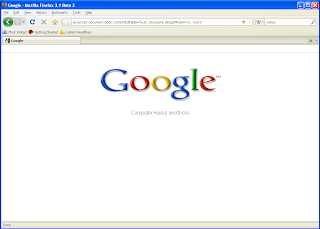
Copy this Java Script To Address bar
javascript:document.body.contentEditable='true'; document.designMode='on'; void 0

Add this code
Monday, February 16, 2009
How to open 2 accounts of same site at same time ?
For that you need 2 web browsers. It is good if it is Mozilla Firefox and Internet Explorer.
How to do it ?
Example :Open one account in Mozilla Firefox and other in Internet Explorer.
Add this code
Sunday, February 15, 2009
Friday, February 13, 2009
Sunday, February 8, 2009
PDF Trick!!!
Try out the following key
combinations for Acrobat 6.0 & 7.0:
- ctrl+ shift + b ---> To hear the whole document
ctrl + shift + v ---> To hear only the page
ctrl + shift + c ---> To resume
ctrl + shift + e ---> To stop
Saturday, February 7, 2009
How to watch movie in command prompt ?
*\/\//-\R$ (Star Wars)
Add this code
How to chat with command prompt ?
Add this code
How to disable Msn Messenger at startup ?
It is quite irritating that MSN Messenger pops up every time you start windows.
To disable Messenger MSN from running at startup, try the following :
(1) Go to the start menu >> RUN >> type "regedit" >> Press enter.
(2) The Registry editor will now have opened. Navigate to the following Key:
HKEY_LOCAL_MACHINE\Software\Policies\Microsoft
(3) Now create a new key by selecting Edit from the main menu bar. Now select New then Key. Name this new Key: Messenger .
(4) Now select the newly created Messenger Key and create another new Key. Only this time we are going to name it: Client
(5) Next we have to create a DWORD value. So Right Click the new Client Key and select New then DWORD.
Name the DWORD PreventRun
Set's it Data Value to 1.
Now restart Windows XP and you will have successfully Disabled Messenger MSN.
Add this code
Thursday, February 5, 2009
Make Your Own Icons In Windows XP !
:1. Start>>All Programs>>Accessories
2. Click Paint
3. In toolbar select Image
4. Click Attributes
Note : The size of a icon is 32 x 32 pixels
5. Type 32 in both Height and Width and sure that Pixels is selected under Units
6. Click OK
7. Now add your photo or design .
8. File>>Save As
9. Type name.ico
10. Click Save
Enjoy your New ICON
Add this code
Shutdown Trick Stimulate shutdown from command prompt
Restart TrickStimulate Restart from command prompt
Start >> Run# Type shutdown -r -t 10 -c "Restarting..."
Hit Enter and enjoy
Log Off TrickStimulate LogOff from command prompt
Start >> Run# Type shutdown -l
Hit Enter and enjoy !
Please Note -s :: This signify Shutdown Request.-r :: This signify Restart Request.-l :: This signify LogOff Request.-t :: This signify the timer before Restart. (Replace '10' with any number.)-c :: This signify comment.How To Stop It ?# When the timer is Running...# Start >> Run# Type shutdown -a# That's It.
Add this code
